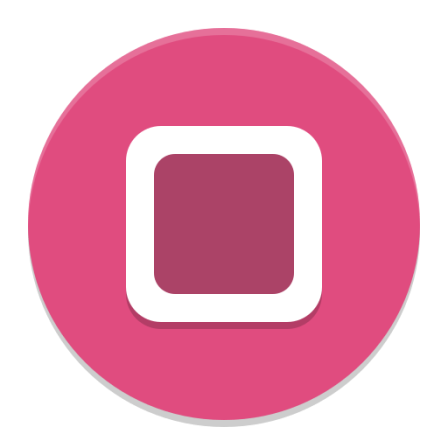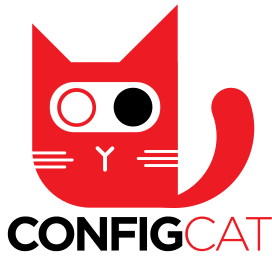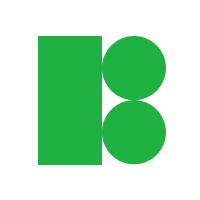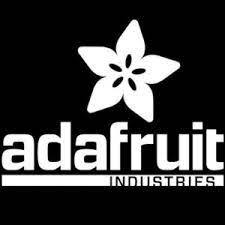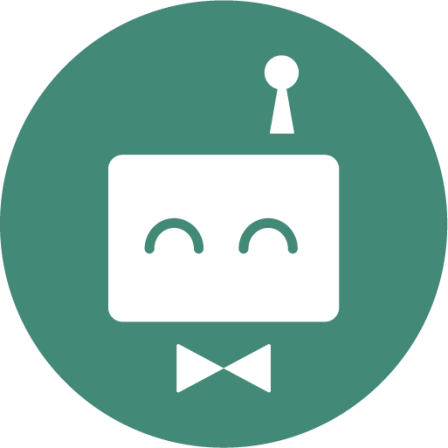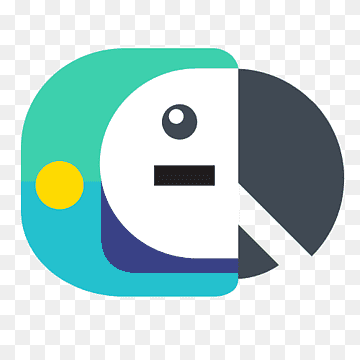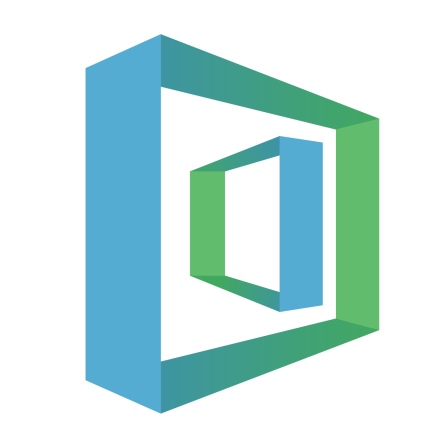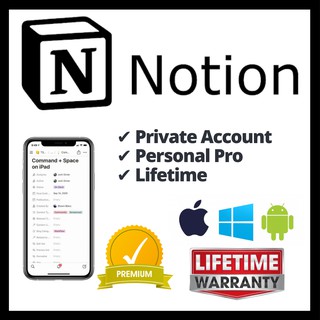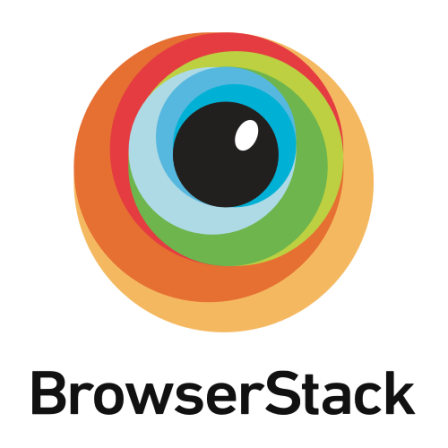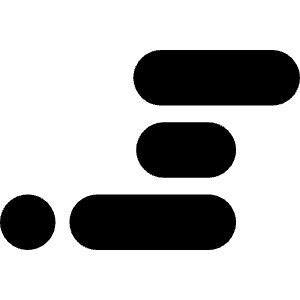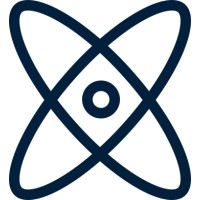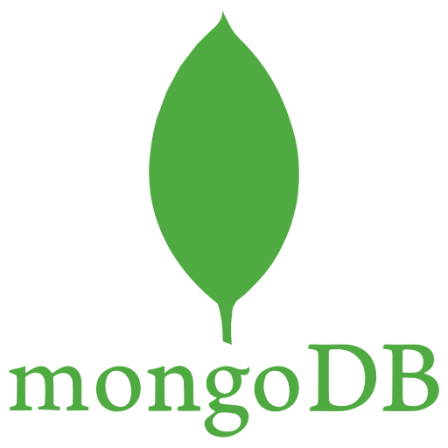There is no item in your cart

Your Linter is Not Enough: A Developer’s Guide to Modern Static Code Analysis
For years, linters like ESLint and Prettier have been an essential part of our development toolkit. They keep our codebases consistent, enforce style guides, and catch simple syntax errors. They are the diligent grammar checkers of our code. But while they are indispensable, relying on them alone is like proofreading a novel for spelling errors but never checking the plot.
To write truly robust, secure, and maintainable software, we need to go deeper. This is where modern Static Code Analysis platforms come in. They represent the next level of automated code quality, and in 2025, they are more accessible than ever.
The Limits of Linting
A linter is excellent at what it does: enforcing a consistent style and finding trivial mistakes. It will tell you if you used tabs instead of spaces, have an unused variable, or missed a semicolon.
However, a linter doesn’t understand the logic or intent of your code. It won’t find:
- A potential
NullPointerException. - A critical security vulnerability, like a possible SQL injection flaw.
- A function that has become overly complex and impossible to maintain (high cyclomatic complexity).
- Duplicated code blocks across your project.
Enter Static Analysis: Your Automated Code Reviewer
Static Application Security Testing (SAST) and code quality tools analyze your code without executing it to find these deeper classes of bugs and vulnerabilities. Think of it this way: if a linter is your grammar checker, a static analysis tool is like an experienced senior developer performing a code review, automatically.
Platforms like SonarCloud, Snyk Code, or the built-in analyzers in professional IDEs can detect:
- Bugs: Logic errors that could lead to unexpected behavior or crashes.
- Vulnerabilities: Common security flaws based on standards like OWASP Top 10.
- Code Smells: Sections of code that aren’t technically bugs but are poorly structured, making them hard to read, maintain, and debug in the future.
- Test Coverage Gaps: Many of these tools can integrate with your test reports to show you which parts of your code lack test coverage.
How to Get Started in 5 Minutes
Getting started with modern static analysis is surprisingly easy, thanks to cloud-based platforms that integrate directly with your source control.
- Choose a Tool: Sign up for a service like SonarCloud, which has a generous free tier for public repositories.
- Connect Your Repository: Authorize the tool to access your GitHub, GitLab, or Bitbucket account.
- Run Your First Scan: With a few clicks, the platform will analyze your entire codebase and present you with a detailed dashboard, highlighting issues categorized by severity.
- Integrate into Your CI/CD Pipeline: The ultimate goal is to add static analysis as a required check in your CI/CD pipeline. This means a pull request that introduces a critical security flaw or a major bug can be automatically blocked from being merged.
Conclusion
In 2025, building professional software means taking code quality seriously. While linters are the essential first step, they are not the final destination. By embracing modern static code analysis, you automate the process of finding deep, complex bugs and security flaws, allowing your team to focus on what truly matters: building great features. It’s a crucial step in maturing as a developer and building software that lasts.
Writing high-quality code starts in a high-quality development environment. A professional IDE like the ones from [JetBrains], available at SMONE, provides powerful local analysis tools that are the perfect first step in this process. And by running your applications on a managed platform like [Heroku], you can focus more on code quality and less on infrastructure. Explore our catalog to find the tools you need to build better, safer software.