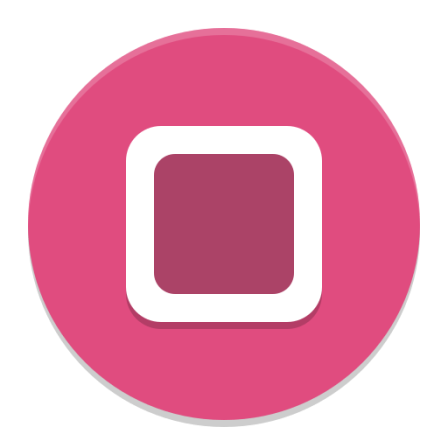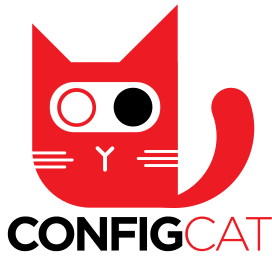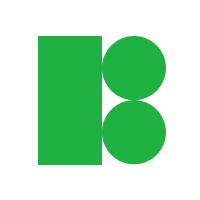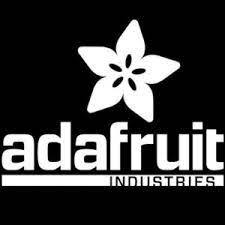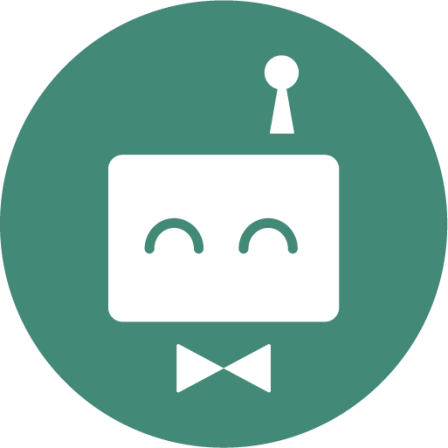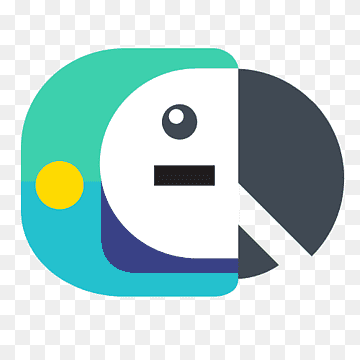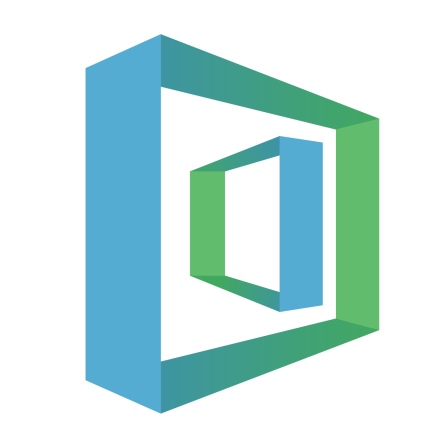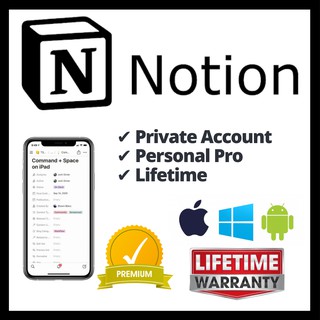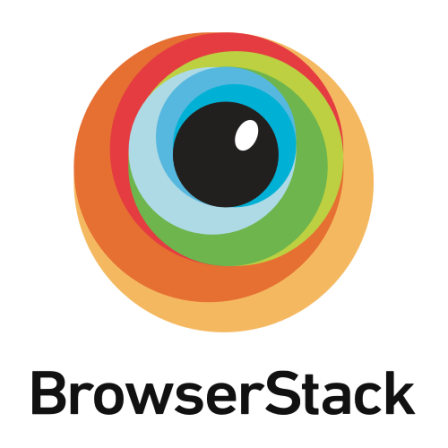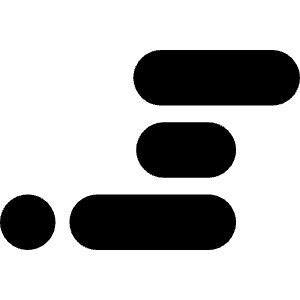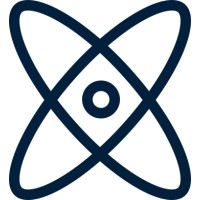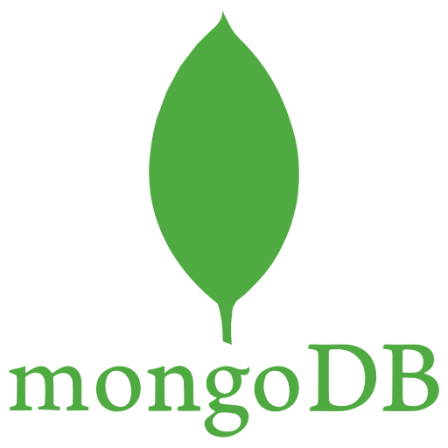There is no item in your cart
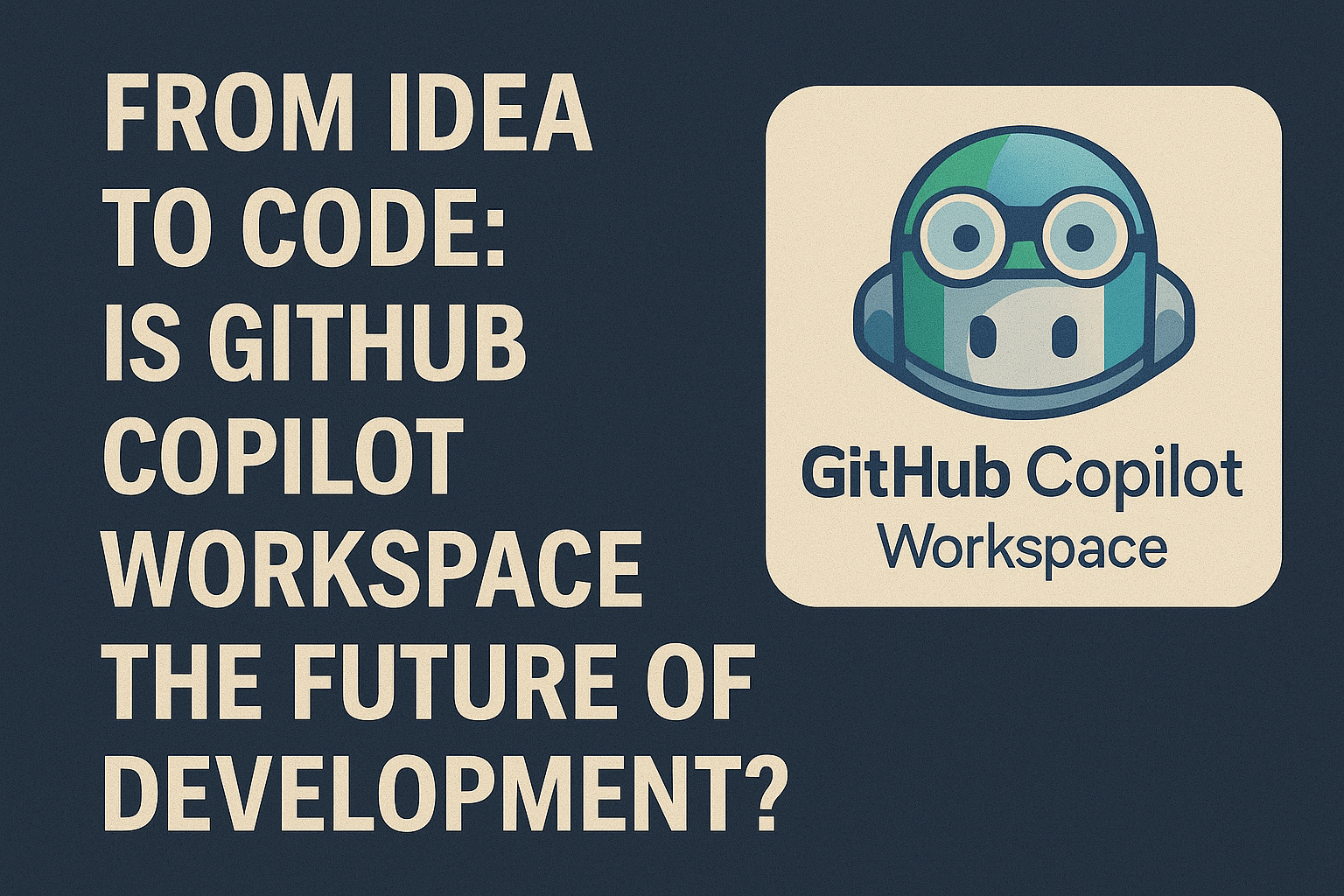
From Idea to Code: Is GitHub Copilot Workspace the Future of Development?
For the past few years, developers have gotten used to AI as a pair programmer. GitHub Copilot suggests lines of code, completes functions, and helps us work faster inside our code editors. But what if the AI could help before you even write the first line?
That’s the promise of GitHub Copilot Workspace, the next major leap in AI-native development, which is now rolling out to more developers. This isn’t just about autocompleting code; it’s about automating the entire thought process from a project requirement to a fully-realized implementation plan. Let’s dive into what it is and what it means for our workflows.
What is GitHub Copilot Workspace?
Think of Copilot Workspace as a conversational, AI-powered environment that acts as a bridge between a task and your code editor. It starts with a GitHub Issue, a Pull Request, or a repository and its goal is to formulate a complete, step-by-step plan to solve the task at hand.
Instead of you having to hunt through the codebase to figure out which files to change, Copilot Workspace analyzes the repository and proposes a plan for you.
How It Works: A Quick Guide
The workflow is surprisingly intuitive and task-oriented:
- The Starting Point (The “What”): You begin with an idea or a bug report, typically in the form of a GitHub Issue. You open this issue in Copilot Workspace.
- The AI-Generated Plan (The “How”): Copilot Workspace analyzes the issue’s description and the entire codebase. It then presents you with a detailed, editable plan. It might look something like this: “To solve this, I will: 1. Modify the
api/userController.jsfile to add a new validation step. 2. Update theviews/profile.ejsto display an error message. 3. Add a new test case intests/user.test.js.” - Review and Refine: You, the developer, are still in control. You can review this plan, read through the AI-generated code for each step, and make any necessary changes or give further instructions, all within the browser.
- Launch Your Environment: Once you’re satisfied with the plan, you can open this fully prepared environment in a GitHub Codespace or pull it down to your local VS Code. All the files will be ready for you to review, run tests, and finalize the commit.
What Does This Mean for Developers? The Real Insight.
GitHub Copilot Workspace is more than just a productivity hack; it’s a fundamental shift in our workflow.
- From Coder to Reviewer: Our primary role is shifting from writing every line of code to validating, orchestrating, and refining AI-generated solutions. Your architectural and problem-solving skills become even more valuable.
- Reduced “Yak Shaving”: It drastically cuts down the time spent on “yak shaving”—the tedious setup work of finding the right files, understanding dependencies, and writing boilerplate code just to get started.
- Faster Onboarding: For developers new to a project, it can be an incredible learning tool, quickly showing them which parts of a large codebase are relevant to a specific task.
Of course, it’s not magic. The quality of the plan depends on how well-written the issue is and the complexity of the codebase. But as a tool to bridge the gap between idea and implementation, it’s a powerful glimpse into the future.
Conclusion
GitHub Copilot Workspace signals a future where developers are empowered to operate at a higher level of abstraction. It automates the “how” so we can focus more on the “what” and “why.”
The world of software development is evolving rapidly. Staying on top of tools like these is key to remaining effective and valuable.
At SMONE, we’re committed to providing the essential tools that keep you ahead of the curve. Follow our blog for more insights, and check out our collection of productivity and developer tools to perfect your modern workflow!