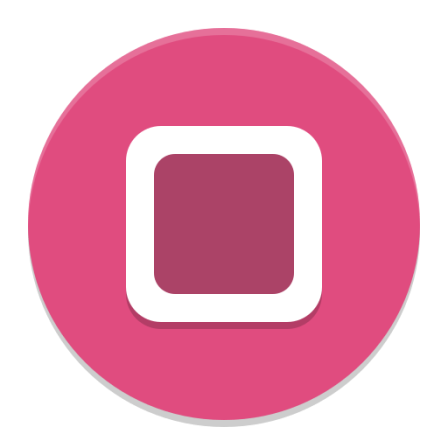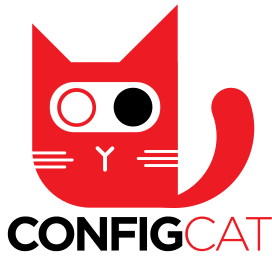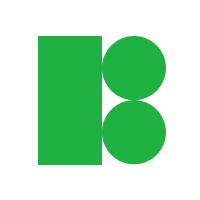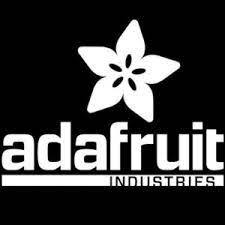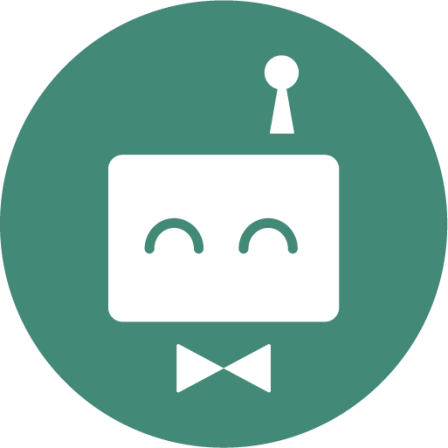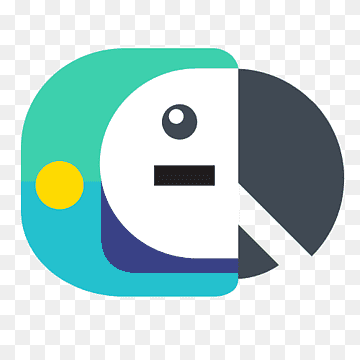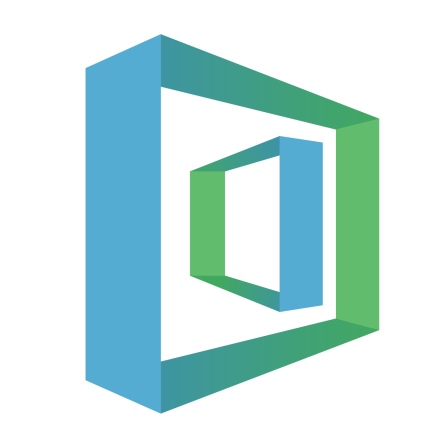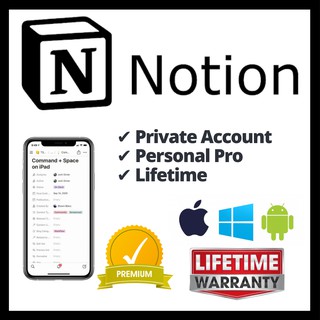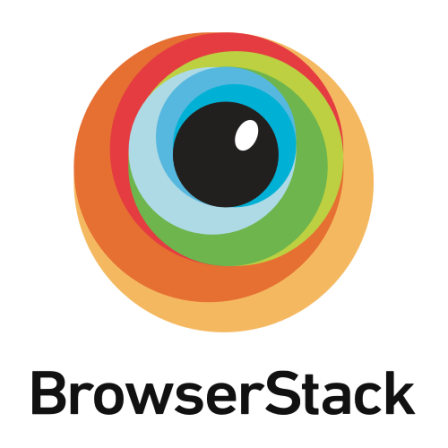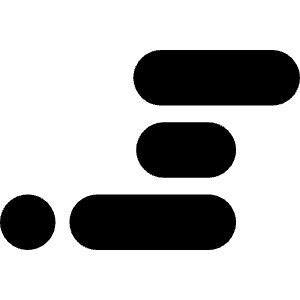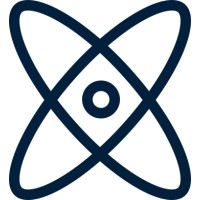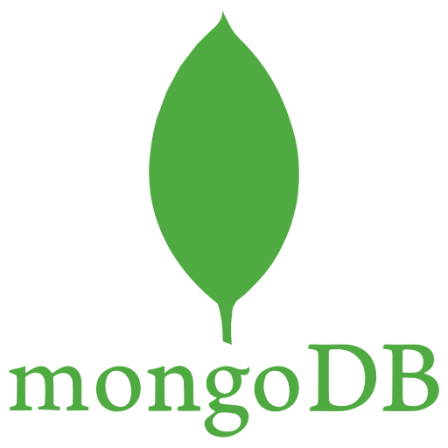There is no item in your cart
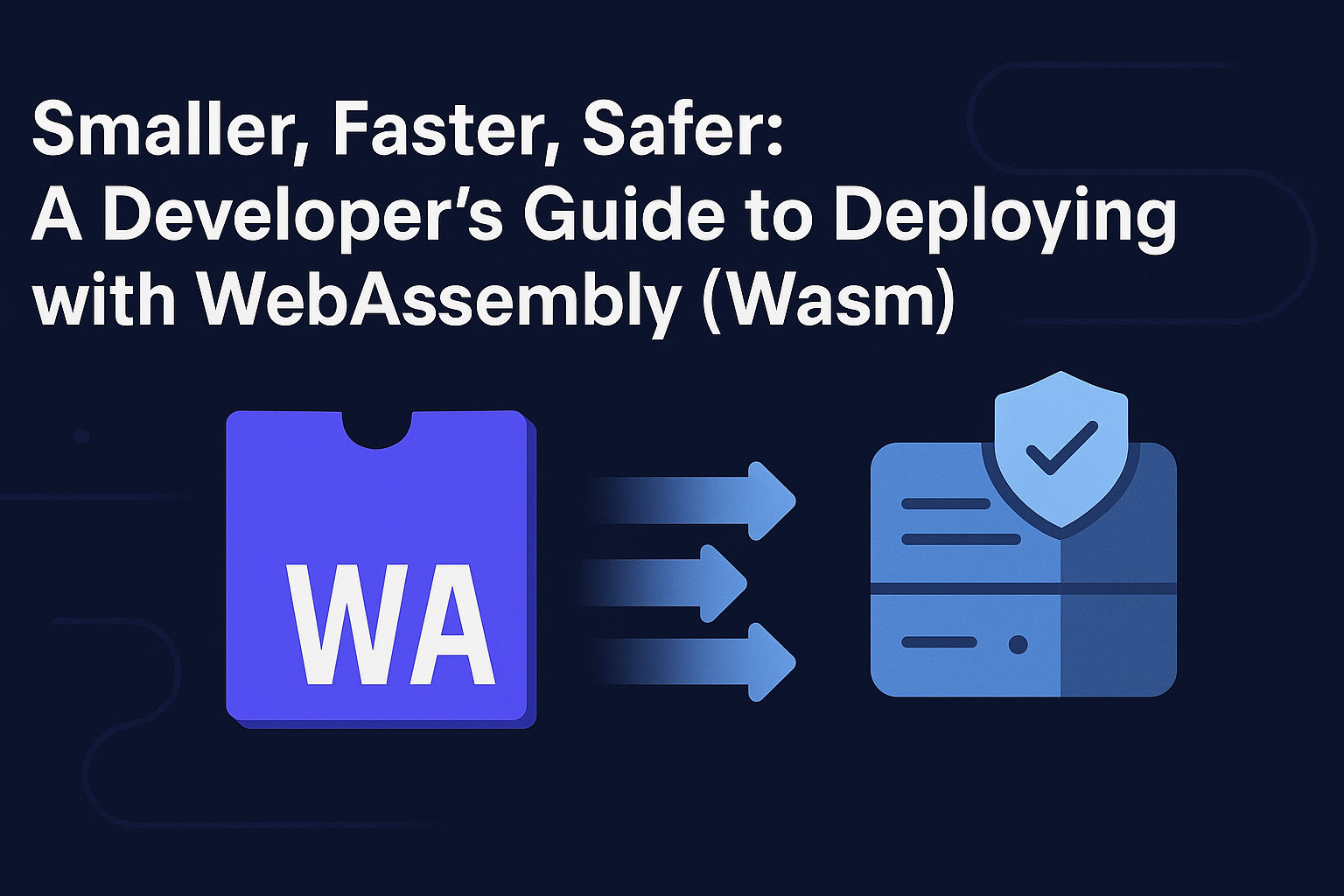
Smaller, Faster, Safer: A Developer’s Guide to Deploying with WebAssembly (Wasm)
For the past several years, containers have been the default deployment target for cloud applications. But a new, more lightweight and secure paradigm is rapidly emerging. What if you could deploy your application with near-native performance, in a file that’s megabytes instead of gigabytes, with a secure-by-default sandbox? Welcome to the world of server-side WebAssembly (Wasm).
Once confined to the browser, Wasm has matured into a universal, portable binary format that can run anywhere. This guide will provide a practical introduction to what server-side Wasm is, why it’s a game-changer, and how you can get started.
Why Wasm on the Server? The “Big Three” Advantages
- Blazing Speed: Wasm modules boast near-native performance and, most critically for serverless use cases, incredibly fast cold-start times. While a container can take seconds to initialize, a Wasm module can instantiate in milliseconds or even microseconds.
- Ironclad Security: This is a fundamental difference from containers. Wasm runs in a secure sandbox with a “capability-based” security model. By default, a Wasm module has no access to the host system—no filesystem, no network, no environment variables. You must explicitly grant it every permission it needs. This offers a much stronger isolation boundary than containers, which share the host’s kernel.
- True Portability: Compile once, run anywhere. A
.wasmfile is CPU and OS agnostic. The same binary can run on an x86 Linux server, an ARM-based AWS Graviton instance, or an edge device, as long as a Wasm runtime is present.
The Modern Wasm Toolkit: A Quick Guide
- Choose Your Language: While Rust and C/C++ have been the pioneers due to their low-level control, the Wasm ecosystem is expanding rapidly, with increasingly mature toolchains for Go, C#, Swift, and even Python.
- Compile to
wasm32-wasi: The key to running Wasm outside the browser is WASI (WebAssembly System Interface). It’s a standard that defines how Wasm modules interact with system resources. When you compile, you targetwasm32-wasito create a server-side compatible module. - Choose Your Runtime: Your compiled
.wasmmodule needs a runtime to execute it. Popular open-source runtimes include Wasmtime and Wasmer. Increasingly, modern cloud platforms and edge networks are embedding these runtimes directly, allowing you to deploy.wasmfiles as easily as you would a serverless function.
A Practical “Hello, World!” Example in Rust
Let’s see how simple it can be. Here’s a basic Rust program:
Rust
// main.rs
fn main() {
println!("Hello from inside a Wasm module!");
}
You can compile it for Wasm with a single command: rustc main.rs --target wasm32-wasi
And then run the resulting module with a runtime like Wasmtime: wasmtime main.wasm
This simple workflow demonstrates the power of compiling a native language to a universal, sandboxed binary.
Conclusion
Server-side Wasm is not a “container killer,” but it is a powerful new tool in our cloud-native arsenal. For performance-critical, stateless workloads like serverless functions, microservices, and edge computing, it offers a compelling combination of speed, security, and portability that traditional containers cannot match. It represents a new, more efficient layer of abstraction for running code in the cloud.
Building high-performance Wasm applications requires a professional development environment. An IDE from [JetBrains (like RustRover or CLion)] provides the robust coding, debugging, and analysis tools you need. And as you connect your Wasm services to other parts of your infrastructure, managing your secrets securely with [Doppler] is critical. Stay ahead of the curve with the professional developer’s toolkit from SMONE.