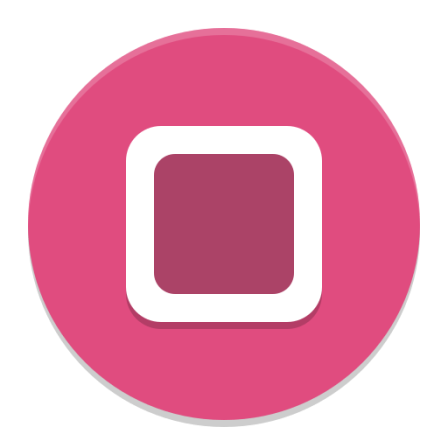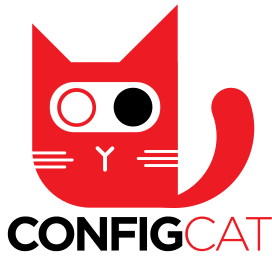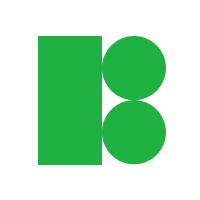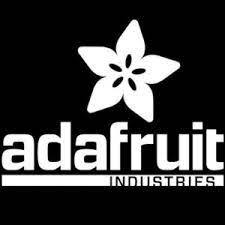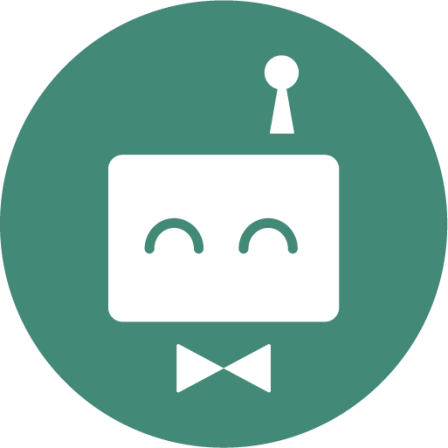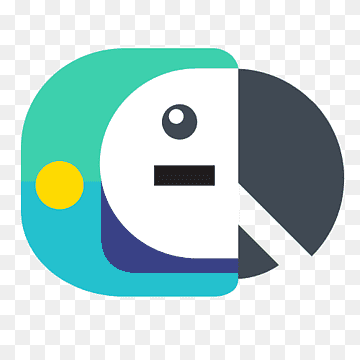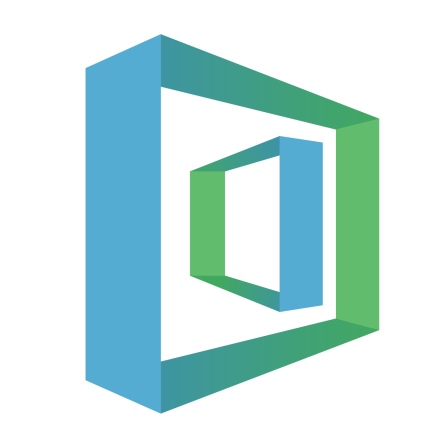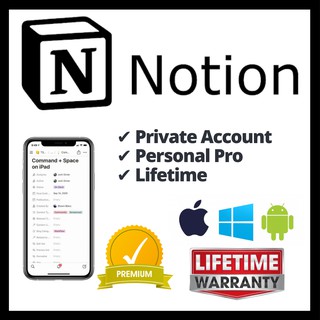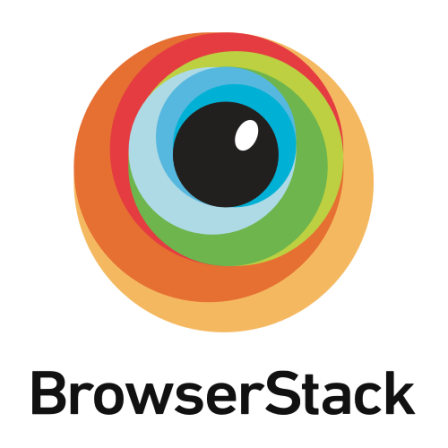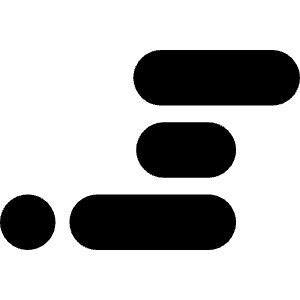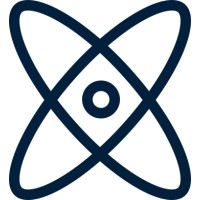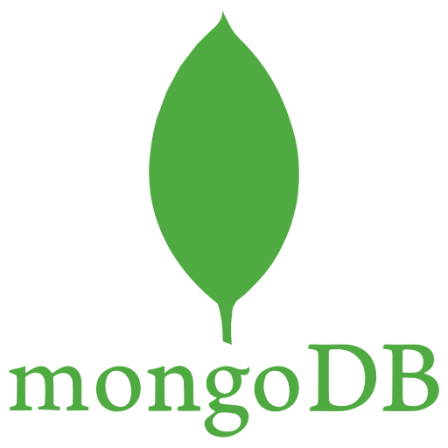There is no item in your cart

The Developer’s Cockpit: A Guide to Building a High-Performance Workspace
As a software developer, your workspace is more than just a desk—it’s your cockpit. It’s the mission control center where you solve complex problems, navigate intricate codebases, and create new worlds. A poorly designed cockpit leads to distraction, discomfort, and burnout; a well-designed one enables focus, creativity, and a state of “flow.”
In a remote-first world, we have become the architects of our own work environments. This guide goes beyond just “buy a good chair.” It’s a holistic framework for designing a workspace optimized for the unique cognitive and physical demands of software development.
Pillar 1: The Ergonomic Foundation (Protect Your Body)
Your career is a marathon, not a sprint. Your physical setup is the foundation that allows you to perform at your best, day after day, without injury.
- The Chair: This is your single most important investment. Look for excellent lumbar support, a headrest, and multiple points of adjustment (armrests, height, seat depth).
- The Desk: A height-adjustable (sit-stand) desk is a game-changer for breaking up long sedentary periods and keeping your energy levels up.
- The Monitor: Position your primary monitor so the top edge is at or slightly below eye level. A high-resolution (4K) or ultrawide monitor can dramatically reduce eye strain and increase your digital workspace.
- The Peripherals: An ergonomic keyboard and mouse can prevent repetitive strain injury (RSI), a common ailment for developers.
Pillar 2: The Digital Environment (Protect Your Focus)
Your digital desktop can be even more distracting than your physical one. Taming it is critical for deep work.
- Eliminate Visual Clutter: When you’re deep in your code editor, every other background window is a potential distraction. A tool like [HazeOver] for Mac is designed specifically for this, automatically dimming everything except your active window.
- Structure Your Time: The Pomodoro Technique is a proven method for maintaining focus. An app like [PomoDone] integrates with your to-do lists, providing a structured timer for your work sprints and breaks.
- Organize Your Mind: Your workspace extends to your knowledge and planning. Use a “second brain” tool like [Notion] to plan your tasks, take technical notes, and build a personal knowledge base, keeping your mind clear for the task at hand.
Pillar 3: The Atmosphere (Protect Your Mind)
The final layer is the atmosphere of your space, which has a huge impact on your mood and ability to concentrate.
- Lighting: Maximize natural light if possible. Supplement with good quality, diffuse artificial light to reduce eye strain.
- Sound: Noise-cancelling headphones are a developer’s best friend. Curate your own focus-enhancing soundscape, whether it’s ambient music, binaural beats, or simply blessed silence.
- Cleanliness: A tidy physical space promotes a tidy mental space. Take five minutes at the end of each day to clear your desk. It’s a small ritual that makes a big difference when you start the next day.
Conclusion
Your workspace is not a passive backdrop; it’s an active tool in your professional arsenal. Investing in a well-designed ergonomic and digital environment is a direct investment in your long-term health, happiness, and productivity as a developer.
Creating the perfect developer cockpit involves both physical hardware and powerful software. While you choose your chair and desk, let SMONE help you build your ultimate digital environment. From focus tools like [HazeOver] to organizational hubs like [Notion] and security essentials like [1Password], we provide the software that powers productive professionals. Explore our collection and complete your high-performance workspace.