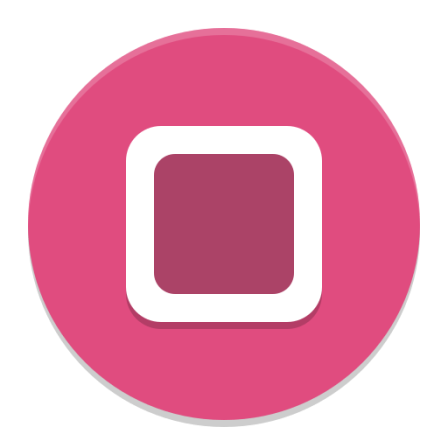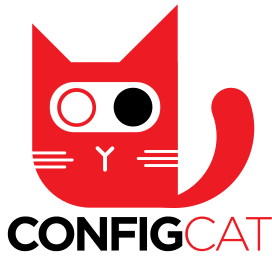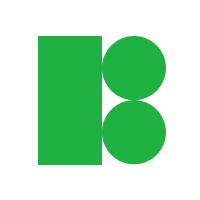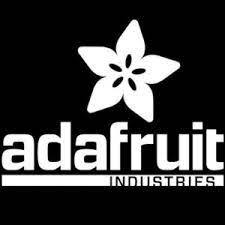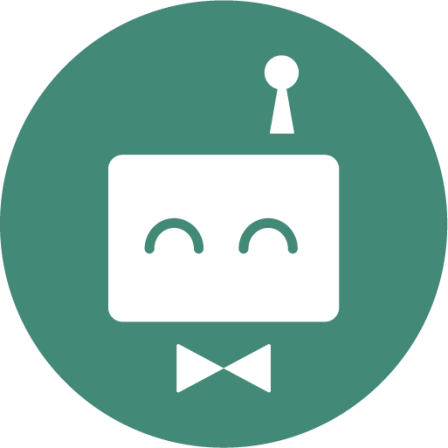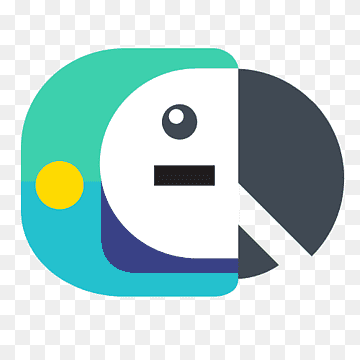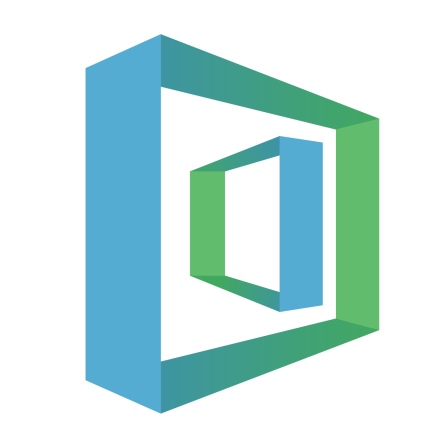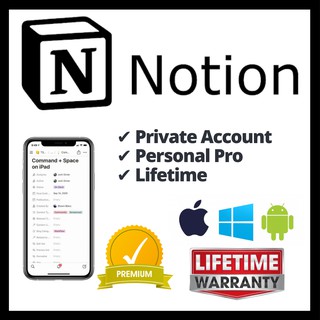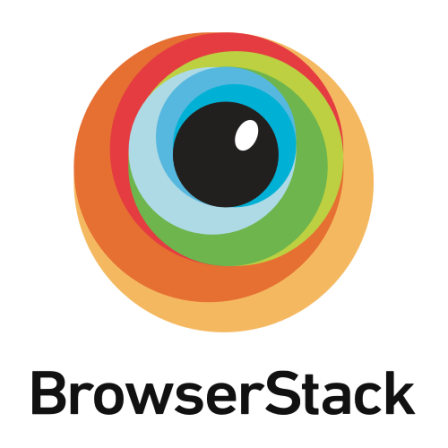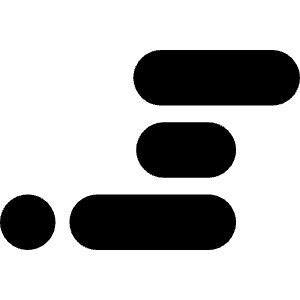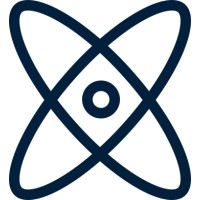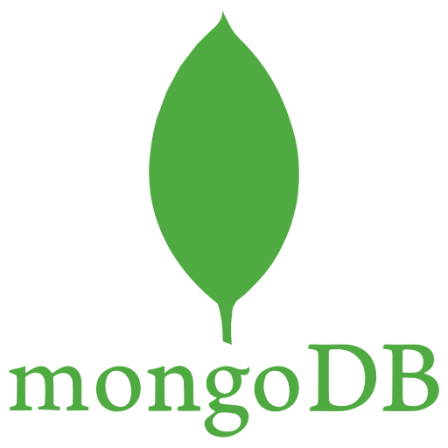There is no item in your cart

More Than Just Notes: How to Manage Your Entire Dev Workflow in Notion
When most people think of Notion, they think of a beautiful app for taking notes or a personal wiki. While it’s great for that, for developers, Notion can be something much more powerful: a centralized command center for managing projects, documentation, code snippets, and more.
If you’re still juggling Trello for tasks, Confluence for docs, and random text files for code snippets, this guide is for you. Here’s how you can leverage Notion to build a more organized and efficient development workflow.
1. Your Project Command Center: The Ultimate Kanban Board
Forget dedicated project management tools for your personal or small team projects. Notion’s databases are incredibly powerful. You can create a master “Tasks” database and view it as a Kanban board.
Create properties like:
- Status: (To Do, In Progress, In Review, Done)
- Priority: (High, Medium, Low)
- Assignee: (For team projects)
- Due Date: (To stay on schedule)
- Sprint: (To organize work cycles)
With different views (Timeline, Calendar, Table), you can visualize your project’s progress from any angle.
2. A Single Source of Truth: Technical Docs & Wikis
Good documentation is key to any successful project. Notion excels at this. You can create a dedicated knowledge base for your project with pages for:
- Project Architecture: Outline your system design, services, and data flow.
- API Documentation: Use code blocks and callouts to create clear, easy-to-read API guides.
- Onboarding Guides: Write a step-by-step setup guide for new developers joining the team.
- Meeting Notes: Keep all project-related decisions and discussions in one linked space.
3. Your Personal Code Snippet Library
Stop searching through scattered Gists or local files for that one useful function you wrote six months ago. Create a “Code Snippets” database in Notion.
Use Notion’s Code block with syntax highlighting for dozens of languages. Add properties like Language (e.g., JavaScript, Python), Tags (e.g., ‘React Hook’, ‘API Fetch’), and a Description so you can easily find exactly what you need, when you need it.
4. Simple & Effective Bug Tracking
For many projects, a full-blown bug tracker like Jira is overkill. You can build a surprisingly effective bug tracker right in Notion. Create a database where each entry is a bug report with properties like Bug ID, Status (Reported, Confirmed, Fixed), Severity (Critical, Major, Minor), and a field for screenshots or videos. It’s simple to set up and easy for non-technical team members to use.
Bonus: Supercharge Your Docs with Notion AI
The latest versions of Notion have integrated AI, which is a game-changer for documentation. You can highlight a block of code and ask the AI to “explain this code” or “check for bugs.” You can also ask it to “write API documentation for this function” or “summarize these meeting notes into action items.” It dramatically speeds up the most tedious parts of development.
Conclusion
Notion’s true power lies in its flexibility. By combining project management, documentation, and personal knowledge into one interconnected workspace, you can reduce context switching and build a single source of truth for your entire workflow.
Ready to build your ultimate developer workspace? Get your Notion Education Plan with AI from SMONE and start organizing your projects like a pro!