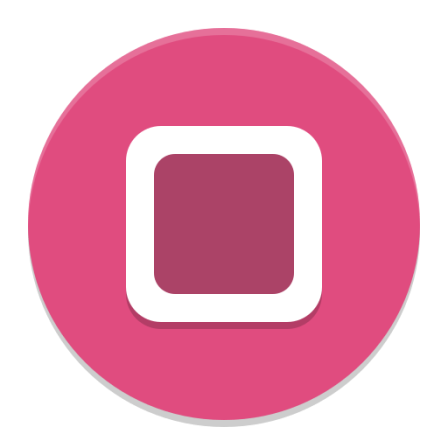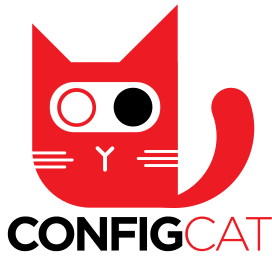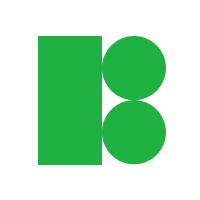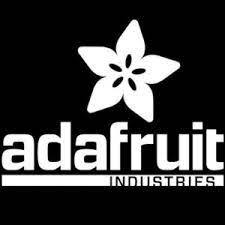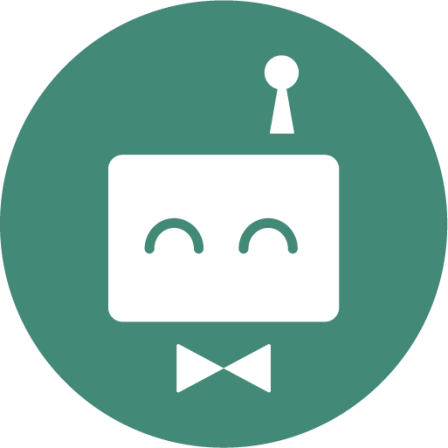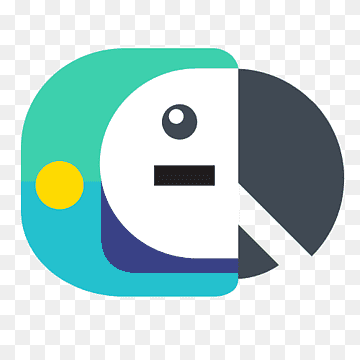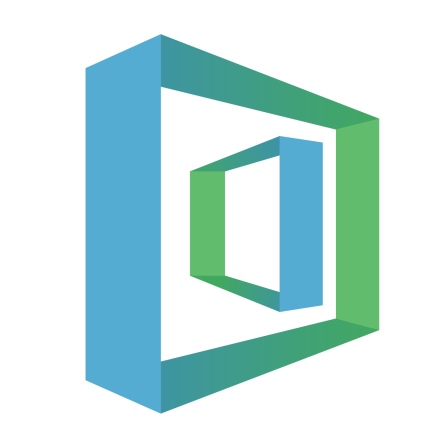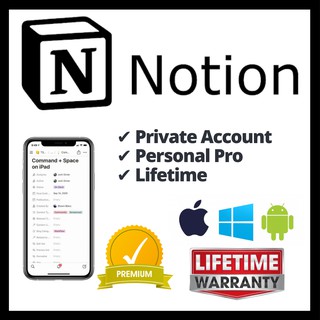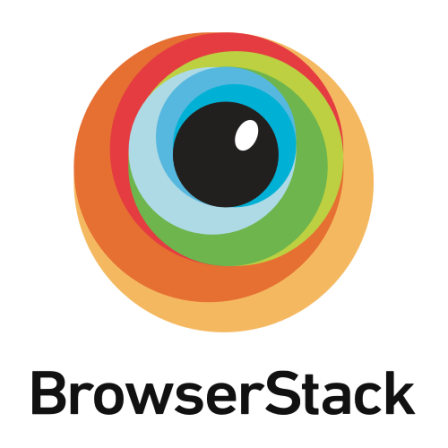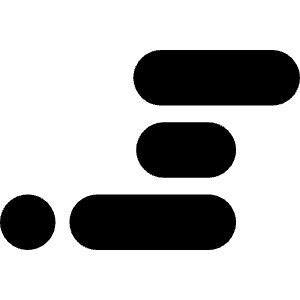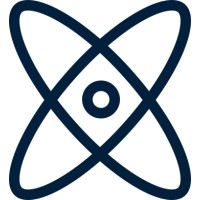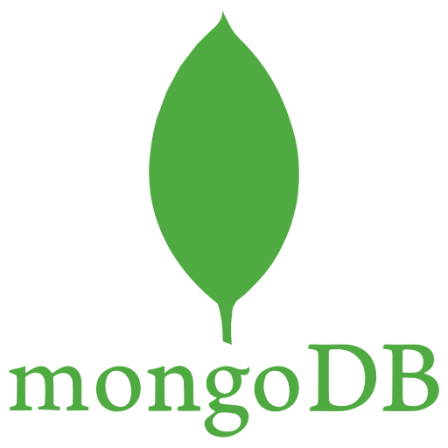There is no item in your cart

Stop Storing Secrets in .env Files: A Developer’s Guide to 1Password
As developers, we juggle a lot of secrets: database passwords, API keys, server credentials, and access tokens. For years, the standard has been to toss them into a .env file and add it to .gitignore. While common, this practice is fragile and insecure. Secrets can be accidentally committed to Git, shared insecurely over Slack, and become a nightmare to manage and rotate across different environments.
It’s time for a better way. You already know 1Password as a best-in-class password manager for your personal life, but did you know it has a powerful suite of tools designed specifically to secure your entire development workflow?
1. The Problem with Plain Text Secrets
Storing secrets in plain text files is risky. Even if you’re diligent with .gitignore, what happens when a new team member needs access? Do you send keys over a messaging app? How do you audit who has access to what? This manual process is not just inefficient; it’s a security vulnerability waiting to happen.
2. Introducing the 1Password CLI: Your New Best Friend
The heart of 1Password’s developer toolkit is its powerful Command-Line Interface (CLI). The CLI allows you to access secrets stored securely in your 1Password vault directly from your terminal and scripts.
Instead of hardcoding a key in a file, you can now inject it directly into your application at runtime. For example, you can reference a secret like this in your scripts: export DATABASE_URL=$(op read "op://vault/item/secret")
This means no more secret files on your disk. Your sensitive credentials remain encrypted in your vault until the moment they are needed.
3. Ditch Your id_rsa File: SSH Key Management
Another game-changing feature is 1Password’s ability to act as an SSH agent. You can now generate and store your private SSH keys directly within your 1Password vault.
When you run git push or ssh my-server, 1Password will securely authorize the request (often with your fingerprint via Touch ID or Windows Hello). Your private SSH key is never left unencrypted on your hard drive, dramatically reducing the risk of it being compromised.
4. A Single Source of Truth for Everything
With 1Password Developer Tools, you achieve a unified security workflow. Your website logins, API tokens, database passwords, and SSH keys all live in one secure, encrypted, and easily managed place. You can securely share secrets with your team, audit access, and rotate credentials with confidence.
Conclusion
Modern development demands modern security practices. Storing secrets in plain text is a relic of the past. By integrating 1Password into your workflow, you’re not just organizing your secrets—you’re fundamentally securing the way you build software.
Ready to secure your code and your credentials? Get your 1-Year 1Password Subscription with Developer Tools from SMONE today!